MIDI Polyphonic Expression
MPE is a new way to play. Use the Sensel Morph to bring the articulation of acoustic instruments into the realm of electronic music.
Picture plucking one note on a guitar. There’s more than just the pitch of the note that affects the sound. The stiffness and swiftness of your fingers hitting the string, the force used in plucking the string, the bend of your finger on the fret after playing the note.
With MIDI Polyphonic Expression (MPE) and the Sensel Morph, you get the articulation of an acoustic instrument with an infinite palette of electronic sounds. Wiggle your fingers, slide your hands, hold a note, play soft, or press hard. All these gestures can now be part of the sound.
With MIDI Polyphonic Expression (MPE) and the Sensel Morph, you get the articulation of an acoustic instrument with an infinite palette of electronic sounds. Wiggle your fingers, slide your hands, hold a note, play soft, or press hard. All these gestures can now be part of the sound.
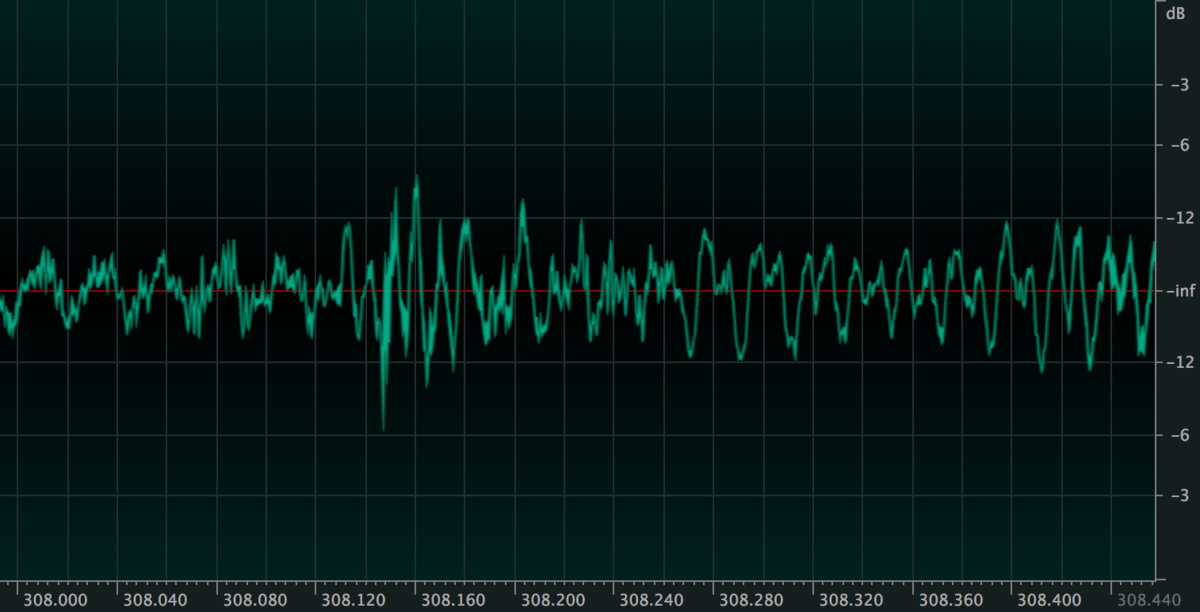
Why MPE?
Electronic music technology has long been about sound production and reproduction. The language of music - timbre, loudness, dynamics, orchestration - is converted into calculations - envelopes, filters, LFOs, harmonics.
With this scientific approach, we can produce and synthesize almost any real or imagined sound. This engineered design gives us engineering controls: knobs, sliders, buttons, the computer mouse, and the piano keyboard dominate electronic music interfaces and input.
As much as we love the model of the mixing-board-as-instrument (shouts out to King Tubby and Brian Eno!), MPE brings truly tactile playing to electronics. That’s because MPE is designed from the perspective of guitarists, violinists, percussionists, and all the acoustic instruments that rely on fingers for expression.
As much as we love the model of the mixing-board-as-instrument (shouts out to King Tubby and Brian Eno!), MPE brings truly tactile playing to electronics. That’s because MPE is designed from the perspective of guitarists, violinists, percussionists, and all the acoustic instruments that rely on fingers for expression.

A cellist can bend one string of many, and a guitarist can mute some strings and let others ring. MPE brings this natural interaction to electronic music.
Using MPE with electronic instruments, you can bend one note of many, create timbres for each note, change the sustained sound with pressure, and even give each note a different character when released.
Along with the twists and slides of knobs and sliders, MPE allows for subtle or dramatic changes in sound, relying on gesture and human motor skills.
Video Guide
The following video playlist gives an overview of MPE with the Morph. The possibilities are endless!
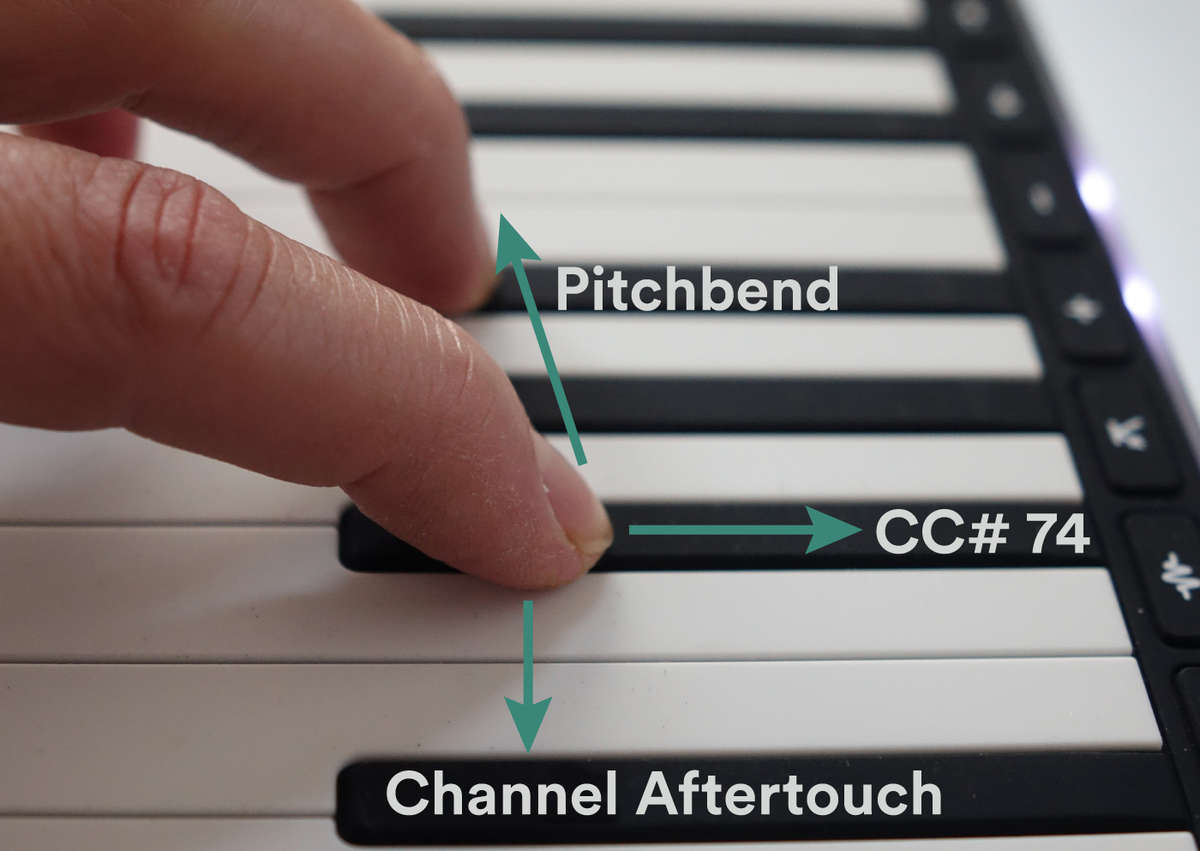
How does it work?
Technically speaking, MPE messages are pretty simple. MPE uses the MIDI standard. All the messages from an MPE controller are regular pitch bend, note, aftertouch, and Control Change (CC) messages. Even if your synthesizer or DAW doesn’t take full advantage of MPE, you can still play and control it with an MPE-enabled controller.
The clever secret is in “channel rotation.” For example, when you play a chord, every new note with its unique bend, timbre, pressure, and (eventual) release is sent on its own MIDI channel. So instead of pitch bend affecting all notes, MPE assigns a unique pitch bend, timbre, and pressure value to each note.
The clever secret is in “channel rotation.” For example, when you play a chord, every new note with its unique bend, timbre, pressure, and (eventual) release is sent on its own MIDI channel. So instead of pitch bend affecting all notes, MPE assigns a unique pitch bend, timbre, and pressure value to each note.
How do all these messages turn into sound? That’s strictly up to the synthesizer and mapping. The vertical slides on a key (sometimes referred to as “timbre”) can change a filter cutoff, vibrato, or even the amplitude decay. Pressure could affect volume, filter resonance, or vibrato speed.
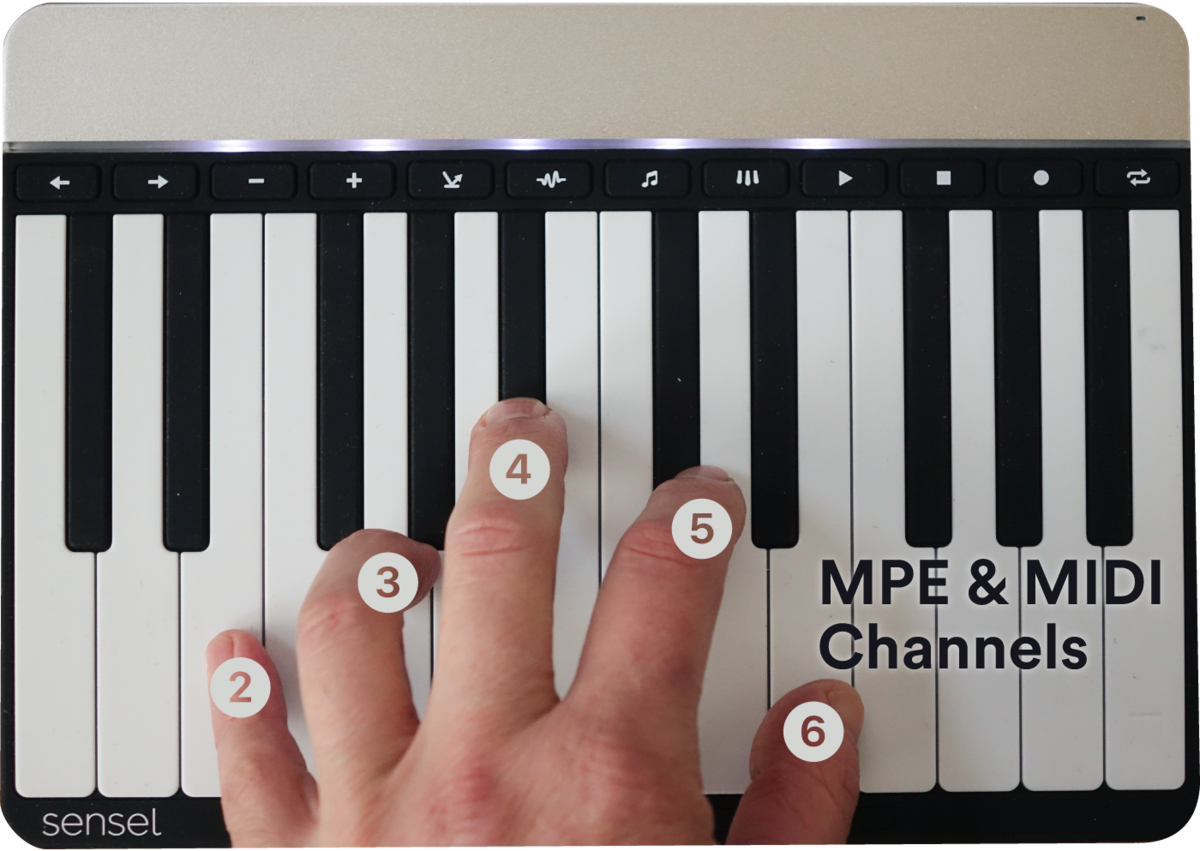
What Can I Use It With?
MPE has been quickly adopted by a number of innovative companies. The Sensel Morph, Roger Linn Linnstrument, Keith McMillen K-Board Pro, and ROLI Seaboard and Blocks are hardware controllers capable of MPE. Several iOS Apps, such as GeoShred, can turn an iPad into an MPE controller.
Software such as Bitwig Studio, Cycling '74 Max, Steinberg Cubase, and Apple Logic Pro X can use MPE in their instruments and plugins. Plugins such as Audio Damage Quanta, Madrona Labs, Aalto, Unfiltered Audio Lion, and ROLI Equator can all respond to and map MPE gestures.
Software such as Bitwig Studio, Cycling '74 Max, Steinberg Cubase, and Apple Logic Pro X can use MPE in their instruments and plugins. Plugins such as Audio Damage Quanta, Madrona Labs, Aalto, Unfiltered Audio Lion, and ROLI Equator can all respond to and map MPE gestures.
Example: Bitwig
We used samples from a vintage Buchla oscillator to create a polyphonic synthesizer in Bitwig Studio. Vertical changes on the Thunder overlay brighten the sound and adds a bit of decay, pressure, adds filter and variable tremolo speed, and pitchbend is independent for each finger. Rather than adding automation to the recording afterwards, all variation is available in realtime, at each fingertip. Watch the video to hear and see how this works.
Example: Aalto
Madrona Labs Aalto uses a patching paradigm to map velocity, pressure, and slide gestures to different sound parameters. As the GIF shows, it's easy to assign how your fingers control the sound.

Listen to an example of MPE with the Aalto synth:
Example: Quanta
Audio Damage Quanta uses a matrix table to map gestures to different sonic parameters. With the matrix, you can quickly assign MPE controls (and many others) to a lot of parameters for a rich sonic experience.
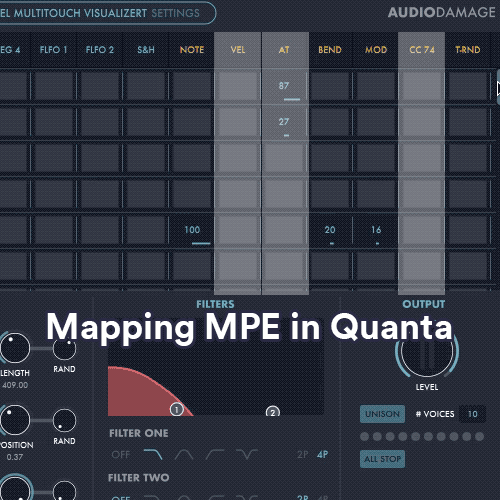
Listen to an example of MPE with the Quanta synth:
One limitation of MPE is the reliance on MIDI channels. Channel 1 is reserved for general use, leaving a maximum 15 simultaneous notes from a single MPE controller or software. While this is plenty for all your fingers, and even a few toes, it can be a barrier to creating multi-player or multi-track instruments.
Your fingers can grace the sounds from modular, granular, subtractive, and west-coast synthesis, give new shape to samples, stretch out physical models, and even control harmonies and arpeggios. With modules from Expert Sleepers, Endorphines, Snyderphonics, and more, you can use MPE in modular synthesizers, too.
We're not the only ones obsessed with MPE. Check out these wonderful tutorials from our friends Sarah Belle Reid and Venus Theory demonstrating the Morph's MPE capabilities with different hardware and software setups.
Sensel Artist Sarah Belle Reid created a wonderful tutorial that explores the MPE capabilities of the Morph and Ashun Sound Machines Hydrasynth Desktop.
Our friend Venus Theory shows off the "MPE power" of The Morph with Arturia Pigments, Xfer Serum, UVI Falcon, and Vember Audio Surge.
There’s enormous creative potential beyond the obvious. With the ability to quickly change layouts on the Morph, you can move beyond the piano and use MPE with grids, drums, the Buchla Thunder, and any layout that you create with the Overlay Designer.
The list of software that supports MPE is constantly growing. KVR Audio has a great resource that keeps you up to date on all MPE compatible software.